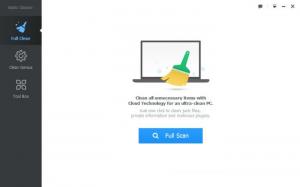Baidu Cleaner
6.0.4 Beta
Size: 784 KB
Downloads: 5266
Platform: Windows (All Versions)
Baidu Cleaner’s purpose is to identify and remove all the unnecessary items that weigh down your PC. By identifying and removing them, it can give your PC a speed boost. Or to put it as simply as possible, clean your PC with Baidu Cleaner and it will run better.
Baidu Cleaner works with 32- and 64-bit Windows editions, any edition from Windows XP onward. Download an installer, run it, and a setup wizard will show up and help you install Baidu Cleaner on a PC powered by Windows XP or a newer Windows edition.
Three buttons are presented on the left hand side on Baidu Cleaner’s interface: Full Scan, Clean Genius, and Tool Box. They clearly present and nicely group all the functionality Baidu Cleaner has to offer. Here’s a closer look at this functionality.
From the Full Scan button you can scan your PC with cloud technology. The scan results will be grouped into five categories:
Junk Clean – various junk files that waste disk space.
Privacy Clean – the tracks you leave behind when you use your PC, tracks that may endanger your privacy.
Memory Clean – unnecessary memory items.
Startup clean – startup applications, services, and scheduled tasks that you can do without.
System optimization – system and internet optimizations.
From the Clean Genius button you can toggle the Clean Genius Desktop Widget. Said widget lets you close unnecessary background programs and thus free up memory.
From the Clean Genius button you can also toggle several options for the Clean Genius Resource Monitor, like the option to automatically detect junk files, or the function that informs you when software is installed without your approval, or the feature that detects new startup items.
And from the Tool Box button you can access several handy tools: Software Uninstaller, Large Files Cleaner, System Repair, Startup Manager, Facebook Repair, WiFiHotspot, Baidu Browser. A brief presentation is presented underneath each tool’s name.
Baidu Cleaner is free software, which is great. But, at the time of writing this, it is a Beta, which isn’t very great. Betas, I have to remind you, may not work properly.
Baidu Cleaner does a lot to boost your PC’s performance. It removes junk files, it uninstalls applications, it helps you manage startup items, it applies system and internet optimizations, it frees up memory, and more.
Pros
There’s nothing complicated about installing Baidu Cleaner on a Windows PC. The interface provides support for multiple languages; the interface is incredibly easy to navigate. Run a scan to identify unnecessary elements, remove them, and boost your PC’s performance. There’s a handy Clean Genius Desktop Widget that you can use to free memory. You can access several handy tools. Baidu Cleaner is free software.
Cons
Baidu Cleaner is a Beta at the time of writing this.
Baidu Cleaner
6.0.4 Beta
Download
Baidu Cleaner Awards

Baidu Cleaner Editor’s Review Rating
Baidu Cleaner has been reviewed by George Norman on 18 May 2015. Based on the user interface, features and complexity, Findmysoft has rated Baidu Cleaner 5 out of 5 stars, naming it Essential